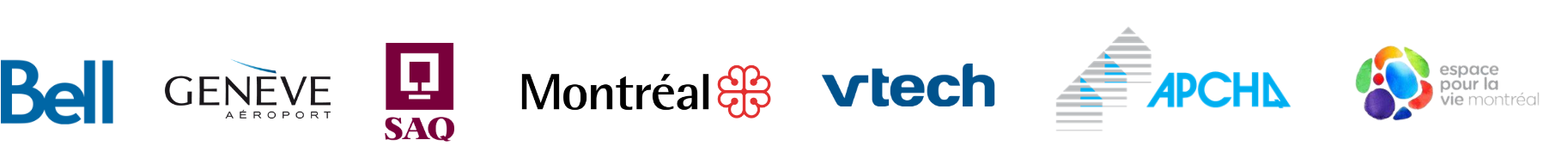Suivi du temps de travail précis
Automatisez la saisie des heures de travail grâce aux pointeuses et feuilles de temps. Assurez un suivi rigoureux des heures travaillées (dont les heures supplémentaires), des absences et congés. Réduisez ainsi les erreurs humaines et le temps alloué à la gestion des temps, et fiabilisez le calcul de la paie.
Le meilleur outil de planification
Grâce à notre outil de planification intelligente, alignez les besoins de main-d’œuvre de l'entreprise avec les compétences, disponibilités et souhaits des employés. Optimisez l'utilisation des ressources humaines et assurez une continuité de service pour l’entreprise tout en améliorant le climat de travail de vos salariés.
Amélioration de l’expérience employé
Augmentez l'engagement de votre personnel avec notre interface utilisateur intuitive. Offrez à vos collaborateurs la facilité de gestion autonome de leurs demandes de congés et horaires et renforcez ainsi leur épanouissement au travail.
Conformité avec les normes du travail
Réduisez les erreurs dans la gestion du temps et assurez une conformité règlementaire en matière de normes du travail. Maximisez l'efficience de l'allocation des ressources et diminuez significativement les dépenses associées au personnel.