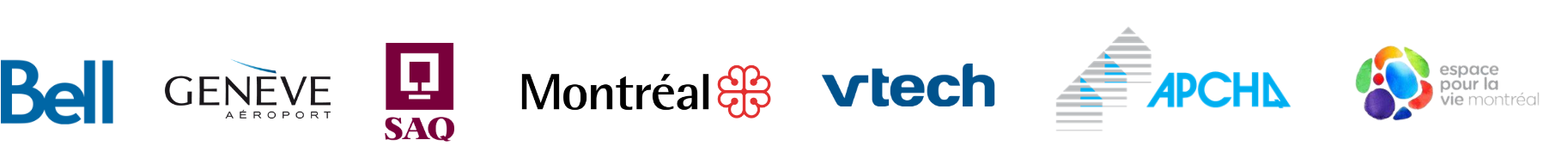Accurate Time Tracking
Automate the recording of working hours using time clocks and timesheets. Ensure rigorous tracking of worked hours (including overtime), absences, and holidays. Thus, reduce human errors and the time allocated to time management, and ensure reliable payroll calculations.
The Best Planning Tool
With our smart planning tool, align your company's labour needs with employees' skills, availability, and preferences. Optimize the use of human resources and ensure service continuity for the company while improving the working environment for your employees.
Improving Employee Experience
Increase your staff's engagement with our intuitive user interface. Provide your employees with the ease of managing their own leave and schedule requests, thereby enhancing their job satisfaction.
Compliance With Labour Standards
Reduce errors in time management and ensure regulatory compliance in terms of labor standards. Maximize the efficiency of resource allocation and significantly decrease expenses associated with personnel.